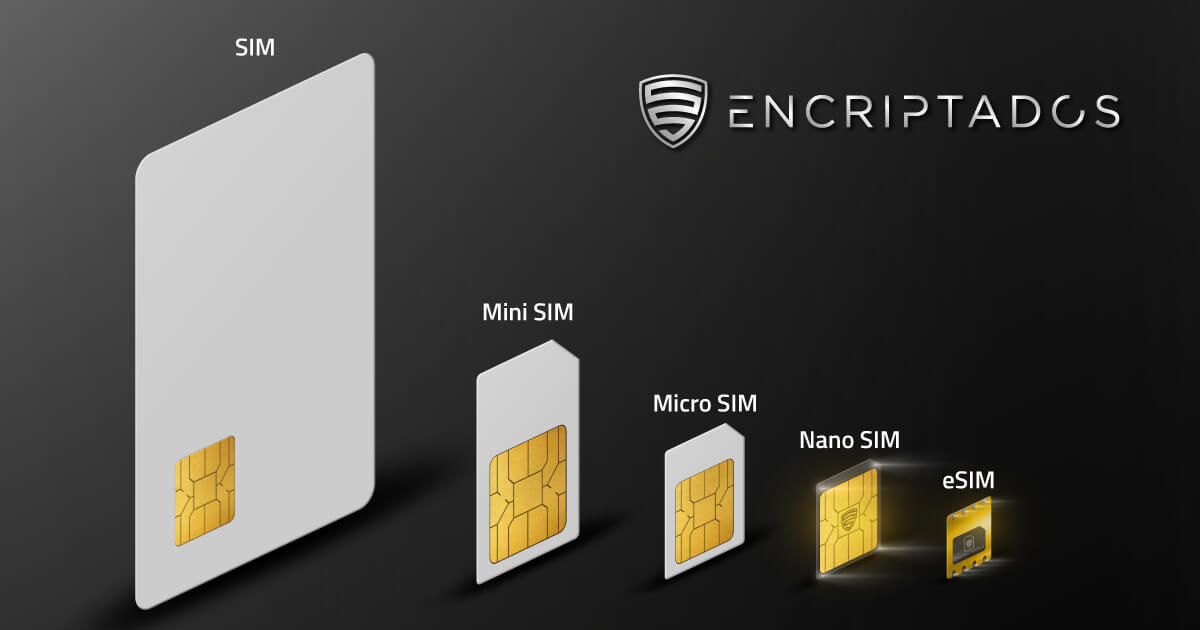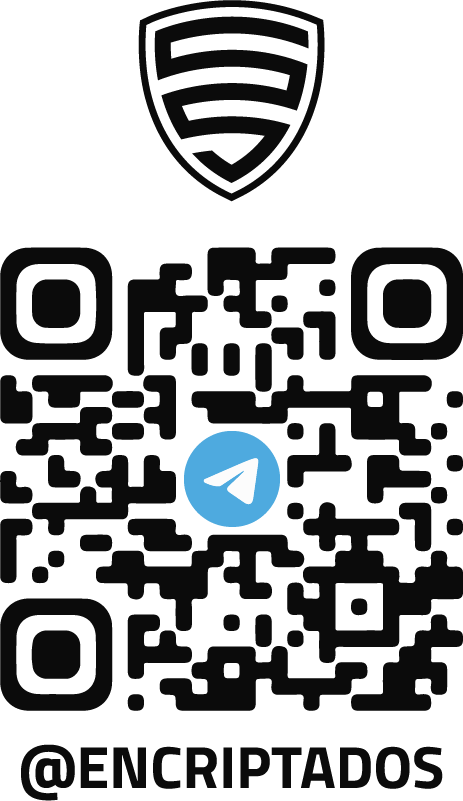In today’s world there are more cell phones than people, this small instrument has become a fundamental part of our lives, facilitating many processes, to the point where we almost become dependent on its functions for our daily activities. Our cell phones contain all our information and therefore, they become a more than attractive target for cybercriminals. Do you protect your cell phone? Today we show you some tips to improve the cybersecurity of your teams.
Index
Protect your cell phone from any cyber attack
The hacking of a mobile phone can occur in multiple ways, physically accessing the device, through vulnerabilities or security gaps present in the operating system or in certain applications, or it can occur as a result of malware or a case of phishing. For this reason, it is important to protect our devices, we are going to show you some measures and tips that can be used to minimize risks and avoid being victims of cyber attacks.
- Download apps only from official stores. It is very important that we only download the applications from the official stores and for no reason from external links or pages. Official stores review a review process that gives greater confidence.
- Put a PIN on the cell phone and keep it locked. We must always configure the cell phone with a password and keep it locked and in sight. It only takes an instant for any malicious person to download malware on our cell phone without us noticing.
- Keep the operating system updated. We must always download the latest available version of our operating system. Each new update comes with security patches that fix system vulnerabilities. Cybercriminals often gain access to devices because they find these small, unrepaired holes.
- Check the permissions we grant to applications. Before installing a new app, it is important to read the permissions and privacy policies that we are going to access, we can also read the comments of other users to see how reliable it is. The less permissions we must grant, the more secure the application will be.

- Avoid clicking on external links. Usually many emails or text messages arrive with promotions, information from the bank, the university or government entities. It is important to avoid clicking on the links that these emails contain as they could lead us to false pages to steal our information and even money. It is best to verify the authenticity of the email and search in browsers for the page in question without clicking on any links.
- Activate the verification factor in two steps. Today almost all applications such as Instagram, Twitter and digital wallets have this two-step verification system that basically sends a security code, we recommend using it to minimize risks and give all your applications more reliability.
- Avoid public WiFi networks . When you connect to a public network, the data travels freely and openly through the network, which makes it easy for malicious third parties to intercept it. Additionally, there are many public WiFi networks that are actually fake and are created by cybercriminals so that a Once you connect, they can access your information and even take control of your device. We recommend using mobile data and if you need to travel to another country, you can purchase an international encrypted Sim such as the Encrypted Sim .
- Make backups frequently. It is important to have the information backed up not only in the cloud but also on your personal computer or on a disk that only you have access to, so in case of theft or loss, you will be able to recover most of the information on your phone.
- Use a VPN. Virtual Private Network (VPN) is a tool that encrypts your content. Your data goes to the VPN and after the VPN goes to the website you want to visit, keeping it encrypted and safe, not even the internet provider can see the data that is transferred through this mechanism. It is an excellent option to protect all your network connections and keep you safe and more private. Under Encrypted you can find the NordVPN app, an app that with just one click will encrypt all data traffic on your device and give you simple and secure remote access from the world’s most trusted VPN brand.
Use Encrypted solutions

In Encryptados.io you will find different solutions to improve all the security and privacy of your devices. We have the best encrypted applications for you to communicate securely and privately with your colleagues, friends or family.
You can also find the Encrypted Sim , an Encrypted Sim Card that will allow you to travel to more than 200 countries in the world while staying connected anonymously and totally secure. And you can learn about the safest brands of encrypted cell phones , since you are looking for a totally private and secure communication, the best idea is to encrypt your mobile and protect yourself from any third party.
Get to know these and more Encrypted products and take your security and privacy to the next level.