Modify the IT policies of the device to eliminate access routes that could compromise the security of information and Apps.

Emergency delete. You can request a remote wipe of all data on the device.

Blocking wireless Bluetooth and NFC networks to prevent possible access.
Safe workspace.
Block USB access to the device.

Remote emergency wipe.
Apps for secure communications.

Use encrypted chat apps, email and Crypto wallets with complete security.

Usa apps de chat cifradas, correo y billeteras crypto con total seguridad.

Shield your device against malware and external attacks that want to compromise your information.
Easy configuration. In less than 5 minutes you can configure your MDM.
Shield your information against extraction attempts via USB, wireless routes or malware.

Complement it with our SIM and encrypted apps to have the greatest possible security.
You should not use a personal account to identify yourself to Google

Protect yourself from cybercriminals and
keep safe your personal information!

Data or minutes

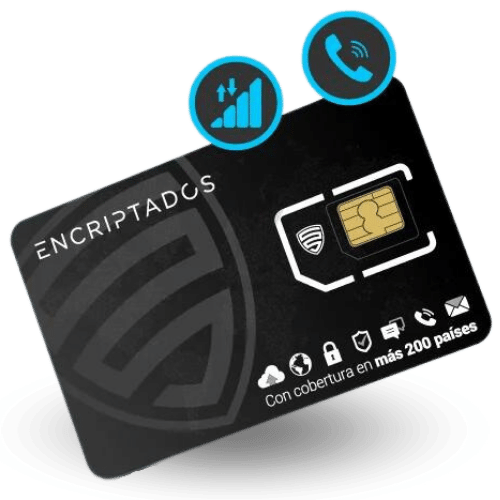
Data or minutes

Protect yourself from cybercriminals and
keep safe your personal information!
MDM stands for Mobile Device Management is software that is installed on devices and modifies the policies of the phone to manage it and make it more secure.
When the MDM is installed it is normal that it asks you for access to your location, camera or other services that, at first instance, may seem alarming, but what the MDM is doing is requesting all these services to remove them from your Android operating system and so you can restrict access to your location, your contacts and camera.
You will make your phone a much more secure device with software that is in charge of managing the functions of your phone to make it more private, avoiding any type of intrusion by a third party.

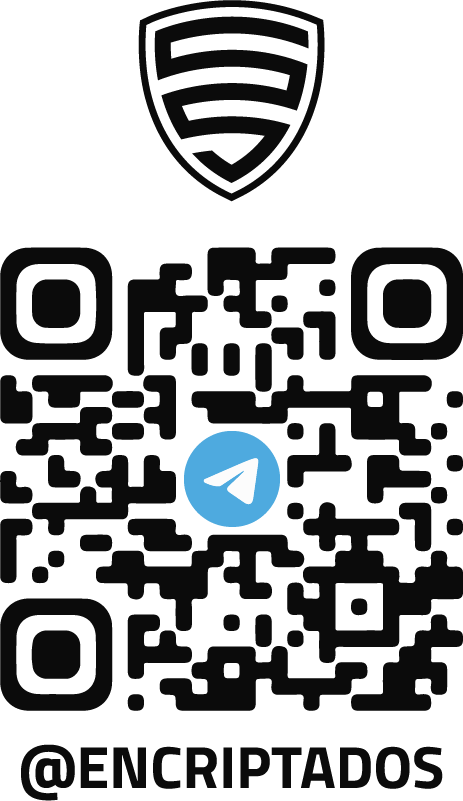
BTC, ETH, USDT, DOGE, DAI, Etc...
T
BTC, ETH, USDT, DOGE, DAI, Etc...
Using the wrong network (blockchain) will result in the loss of funds.
Total a pagar:
N°
Send to @encriptados on Telegram your order number and your payment receipt to confirm your order.
Total:
N°
Bancolombia
Cuenta Ahorros: 259 804315 01
Nit: S901054325-9
Nombre de empresa: Safesolf Internacional SAS
Para inscribir la cuenta en Bancolombia debe quitar el -9 del nit
Send to @encriptados on Telegram your order number and your payment receipt to confirm your order.
Go to Encriptados' TelegramSteps:
1. Go to the nearest Crypto ATM
2. Select "Buy Bitcoin"
3. Enter the value of your purchase
4. Scan the barcode (that we present to you)
5. Enter the value of your purchase in cash
6. Confirm your purchase
7. Take a photo of the completed transaction.
Send to @encriptados on Telegram your order number and your proof of payment, to confirm your order.
Only deposit the value of your purchase, we assume the cost of the ATM transaction
Click here and get your code for ATM payment
Total:
N°

Send to @encriptados on Telegram your order number and your payment receipt to confirm your order.