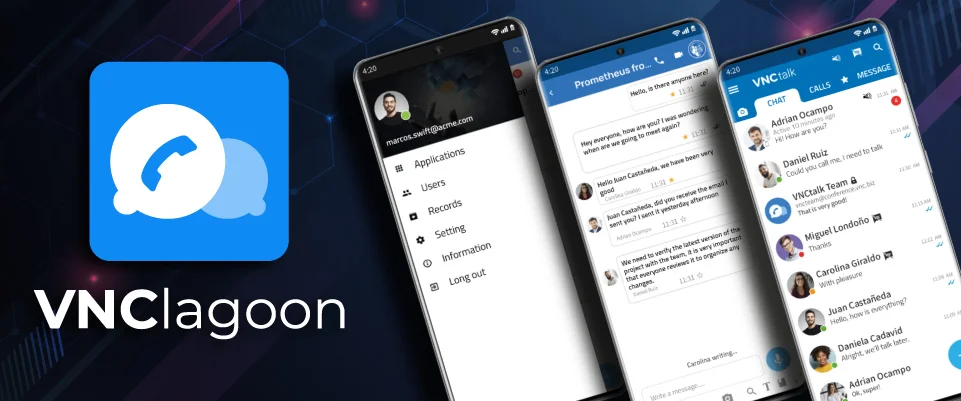

End-to-end encryption for maximum privacy and secrecy in your communications.

No need to use a laptop or desktop. VNCtalk runs in any browser and as an app.

Collaborate on whiteboards with images, shapes, and text.
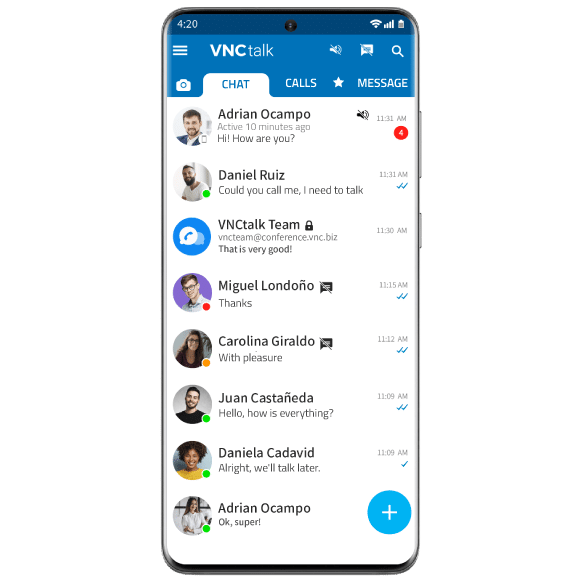
Individual or Group Chat with everything you need on a browser
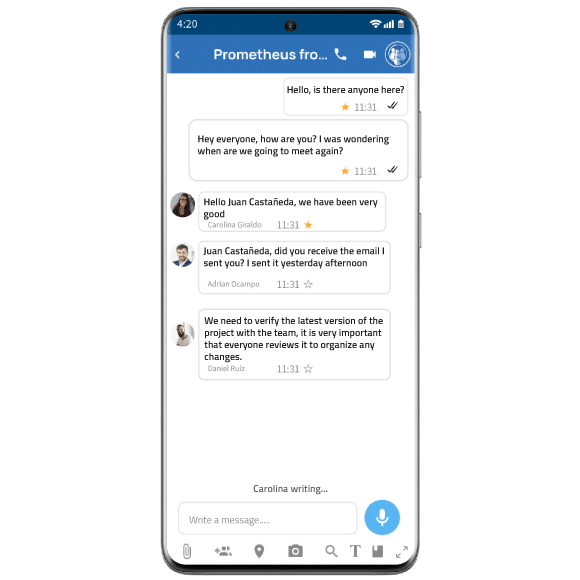
Video chat individual or Group Chat Perfect audio and image quality. You will be surprised by this kind of virtual reality! Save travel costs and get in touch with your team with a single click
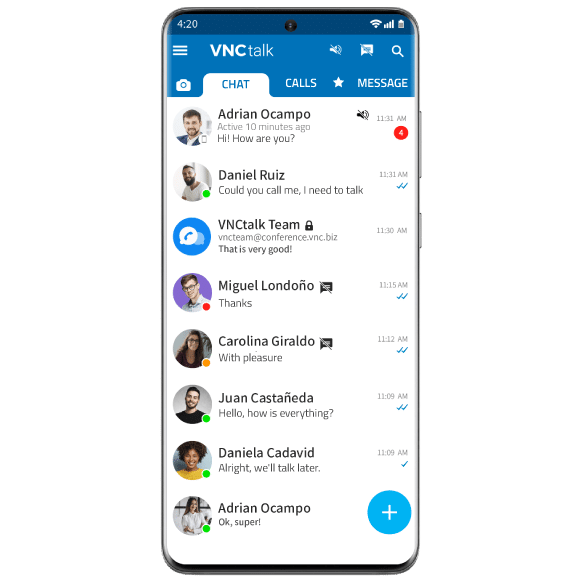
Send any file format to your chat partners. Benefits such as access to hardware features such as mobile camera, microphone, data, network status, sensors such as GPS, etc. are natively integrated into this technology. And even better: we've also added offline capabilities.

That means partners can add their logo, CD/CI and at the same time modify the interface from a UX (user experience) perspective.

And it is equipped with a number of cool features like: screen sharing, document collaboration on VNCpads and many more.

up to a large number of users. Simply upgrade the bandwidth, add more instances, and you're good to go.

VNCmeet, as part of VNCtalk, allows you to initiate video calls with external guest users, who do not require a VNCtalk subscription. No need for a VNCtalk account, no need to download the app, just invite external participants by adding your email address and start a video conference!
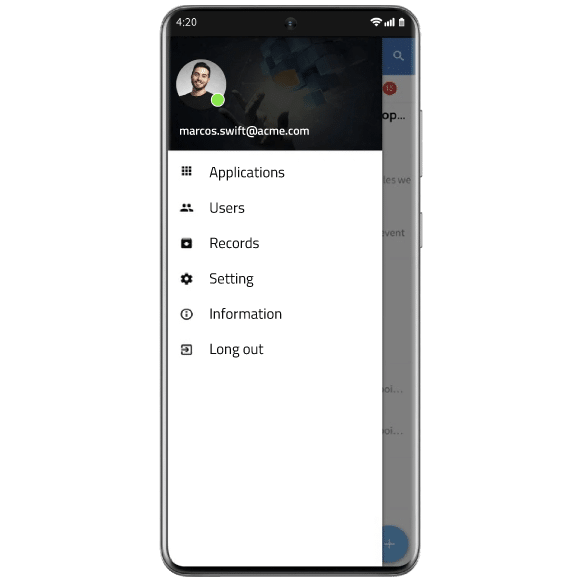
Screen sharing in your browser - no additional tools or plugins required. Pure power of WebRTC.
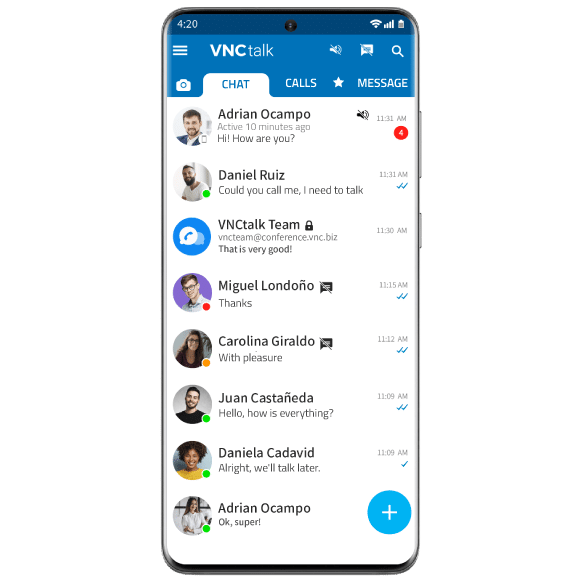
Invite external users only by email or link to audio and video conferences; no downloads or installations needed on the guest side.
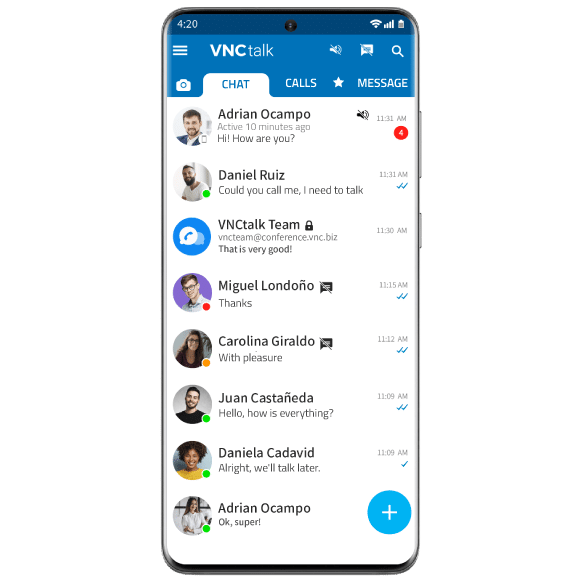
Gain access to your distribution lists and workgroups thanks to seamless integration with VNCdirectory.

An incredible way to exchange ideas, discuss and collaborate. With VNCtalk Enterprise Edition, you'll have access to VNCoffice, the full-featured Office suite

as a full-featured web client in your browser, desktop client (Windows, Mac, Linux), and the VNCtalk app (Android and iOS).

We are not interested in having the private data of our clients on our host. Therefore, VNCtalk is also available for local installation.
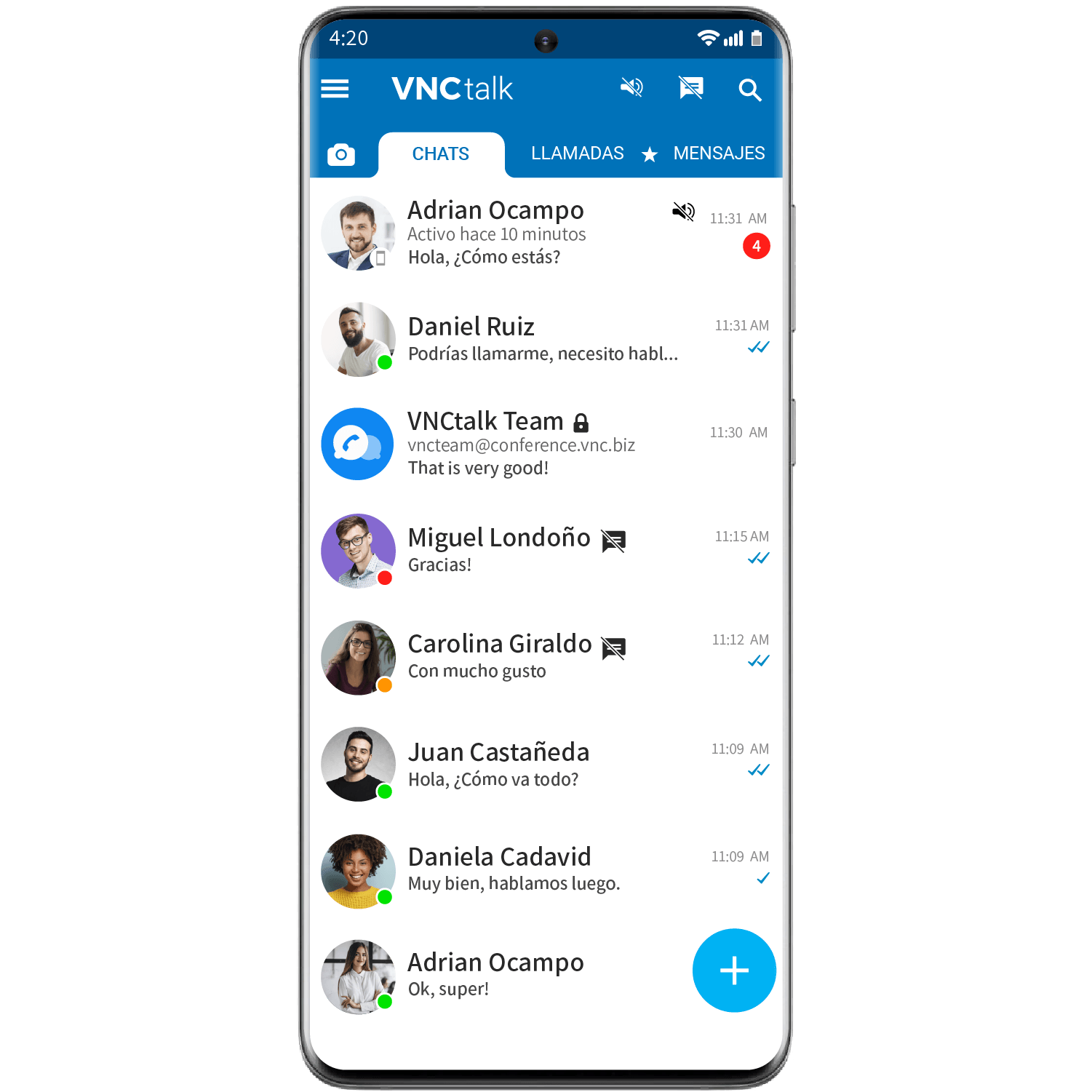
This modern and easy-to-use application brings all the benefits of chat, web telephony and video conferencing to your mobile device. The VNCtalk app is based on Angular 5 (soon Angular 6) and Cordova. This allows us to generate a "real" application from the same code base that we are using for the rich web client. The VNCtalk app is available for Android, iOS, and others. Benefits such as access to hardware features such as mobile camera, microphone, data, network status, sensors such as GPS, etc. are natively integrated into this technology. And even better: we also added offline capabilities.
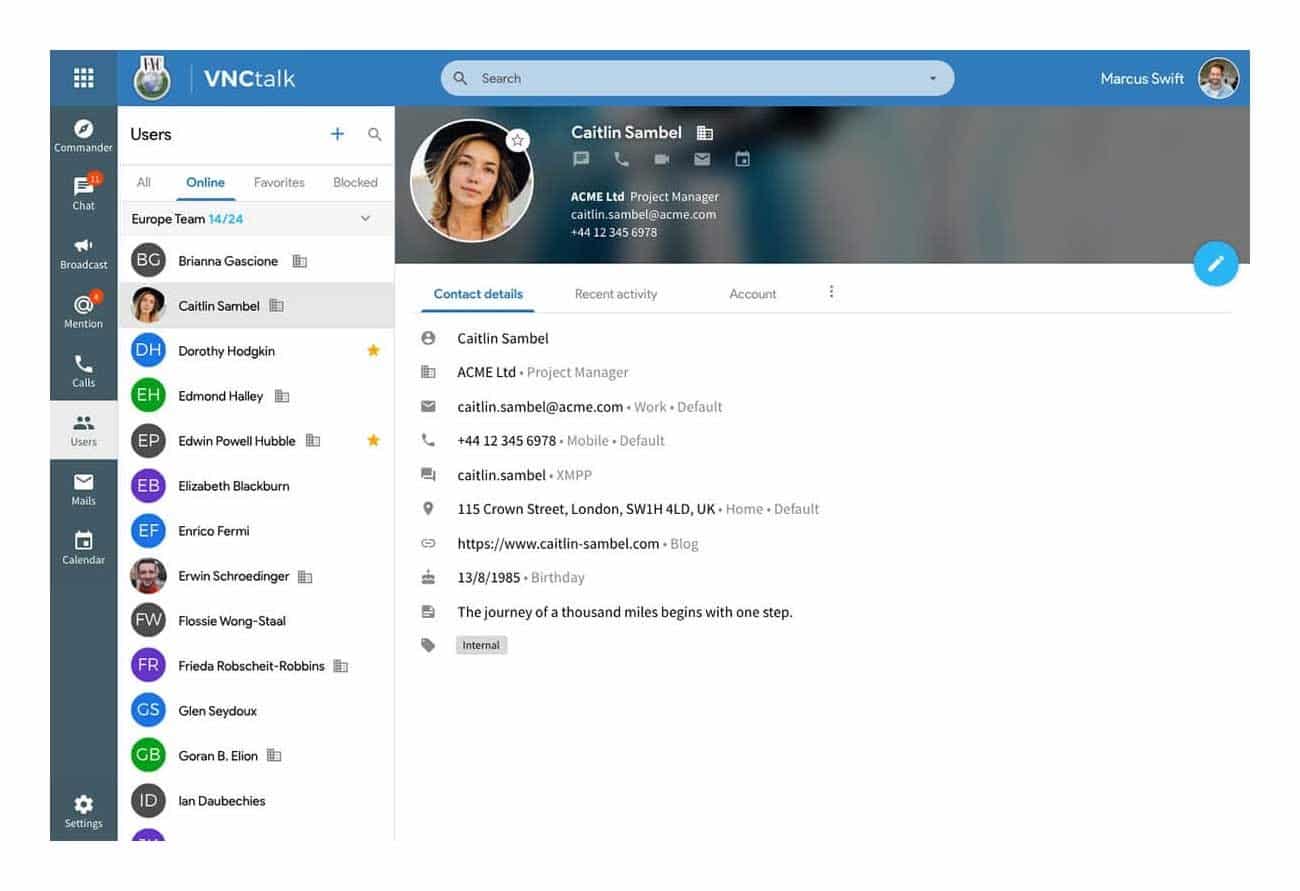
VNCtalk Desktop Client allows you to run VNCtalk as a separate application on your desktop PC, on Windows, Mac and Linux. Especially when working with many browser tabs open, it's helpful to have separate access points for your chats, video conferences, and VNCpads. And, of course, you have all the VNCtalk features available in any of our frontend clients.
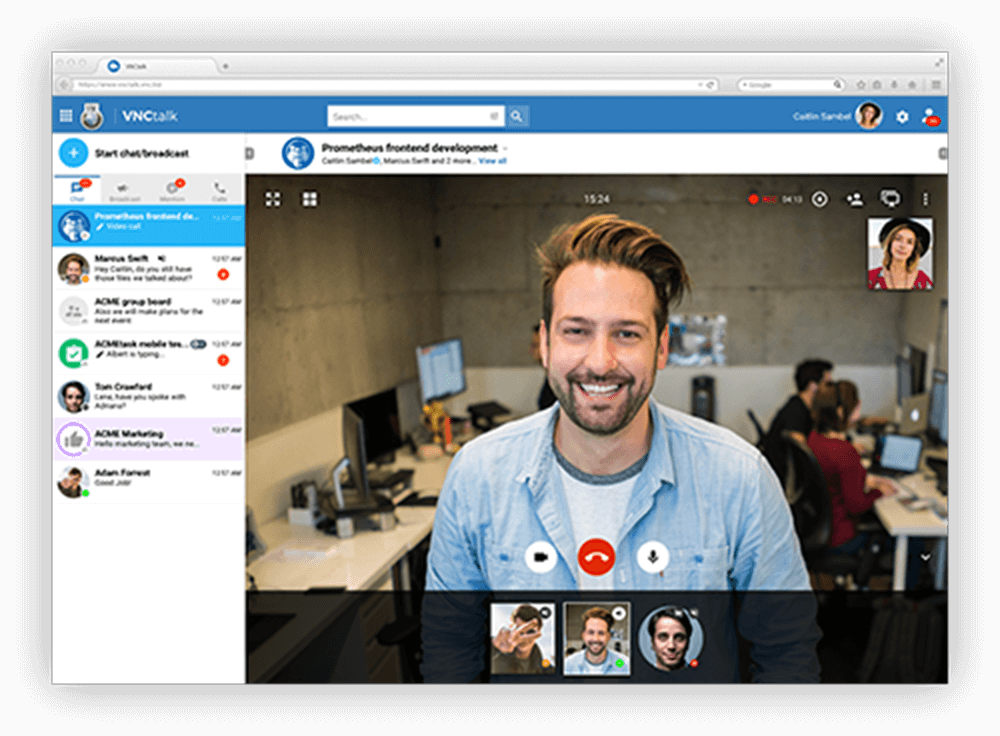
VNCtalk Web Client allows you to access all of VNCtalk's professional communication features, such as chat, audio and video conferencing, in the same standard browser as VNCmail or VNCproject. So you access your entire workspace with your browser, without having to launch separate apps for each activity you'd like to perform. VNCtalk Web Client runs in any standard browser on Windows, MacOS, and Linux.

Protect yourself from cybercriminals and
keep safe your personal information!

Data or minutes

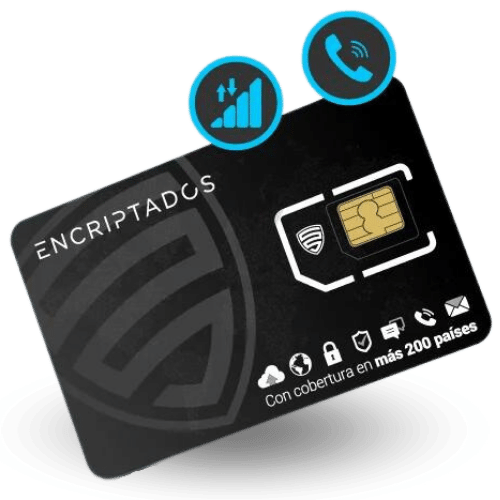
Data or minutes

Protect yourself from cybercriminals and
keep safe your personal information!
Virtual Network Computing, or VNC for short, is software used to remotely connect to a computer system. This allows a user to view and control a computer from multiple locations.
VNC Lagoon combines the best of secure messaging apps and the VNC system, you can securely communicate with any contact with end-to-end encryption and use sharing to connect remotely. You can collaborate on whiteboards with images, shapes, and text and work remotely without using a laptop or desktop. VNC Lagoon runs in any browser and as an app.
VNC Lagoon is available as a full-featured web client in your browser, a desktop client that can be downloaded on Windows, Mac, or Linux, and the VNCtalk app is compatible with Android and iOS.

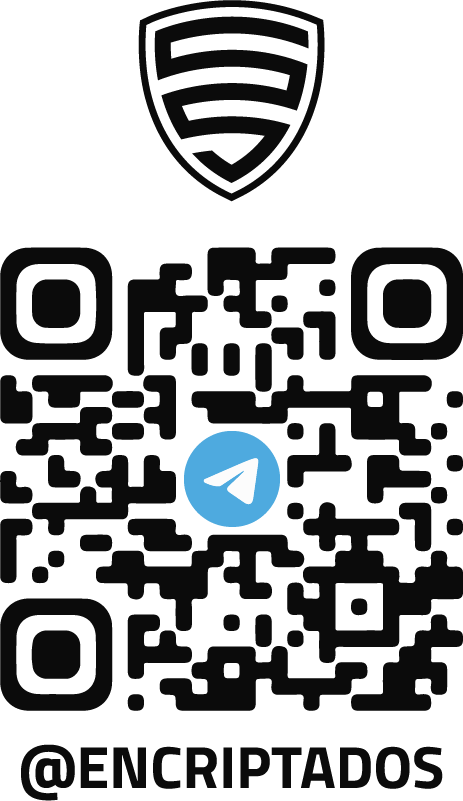
BTC, ETH, USDT, DOGE, DAI, Etc...
T
BTC, ETH, USDT, DOGE, DAI, Etc...
Using the wrong network (blockchain) will result in the loss of funds.
Total a pagar:
N°
Send to @encriptados on Telegram your order number and your payment receipt to confirm your order.
Total:
N°
Bancolombia
Cuenta Ahorros: 259 804315 01
Nit: S901054325-9
Nombre de empresa: Safesolf Internacional SAS
Para inscribir la cuenta en Bancolombia debe quitar el -9 del nit
Send to @encriptados on Telegram your order number and your payment receipt to confirm your order.
Go to Encriptados' TelegramSteps:
1. Go to the nearest Crypto ATM
2. Select "Buy Bitcoin"
3. Enter the value of your purchase
4. Scan the barcode (that we present to you)
5. Enter the value of your purchase in cash
6. Confirm your purchase
7. Take a photo of the completed transaction.
Send to @encriptados on Telegram your order number and your proof of payment, to confirm your order.
Only deposit the value of your purchase, we assume the cost of the ATM transaction
Click here and get your code for ATM payment
Total:
N°

Send to @encriptados on Telegram your order number and your payment receipt to confirm your order.