We all use mobile apps every day, from social media to banking and messaging apps. But in many cases we forget to delete those apps that we no longer use and leave them on our phones. What are the consequences of not deleting those applications that we no longer use?
The accumulation of unused apps on your devices can have serious consequences in terms of cybersecurity.
Security Vulnerabilities: Applications that are no longer updated or maintained may contain unpatched security vulnerabilities. Cybercriminals often look for these weaknesses to exploit and access your data or devices. If you do not remove these apps, your device is more prone to falling victim to cyber attacks.
Malware Risk: By keeping outdated apps on your device, you increase the risk of downloading malware. Cybercriminals can compromise outdated applications and use them as vectors for the distribution of malicious software
Loss of Privacy: Some apps ask for extensive permissions to access your personal data, such as your contacts, location or camera. If you don’t use these apps, you are giving unnecessary access to your personal data, which could jeopardize your privacy.
Slower Device: Apps running in the background, even if you’re not actively using them, they can slow down your device and increase the chance of it crashing or behaving unusually.
Greater Attack Surface: The more apps you have installed, the larger the attack surface for cybercriminals. This means there are more potential entry points for cyber threats.
Free Up Space on Your Device: One of the most obvious reasons to delete unused apps is to free up space on your device. Each app takes up space in your phone or tablet’s memory, and this space is valuable.
Improve Performance: By removing unnecessary apps, your device will have more resources available to run the apps you actually use, which will improve its performance.
Save Battery: By deleting apps you don’t use, you can extend the battery life of your device.
Maintain Your Privacy and Security: Removing these apps is an important measure to keep your device safe and free from possible cyber threats.

At Encriptados we have the best private messaging apps for your private communication. Send messages, audio, photos or videos encrypted and securely, and configure chats to self-delete after a certain time. Get to know applications like Armadillo Chat, Silent Circle, Vault Chat, Threema Work, VNC Lagoon or Salt.
Also complement your communications with the Encriptados International Prepaid SIM Card and communicate securely from more than 200 countries around the world.
Complementa además tus comunicaciones con la SIM Card prepago internacional Encriptados y comunícate seguro desde más de 200 países en todo el mundo.

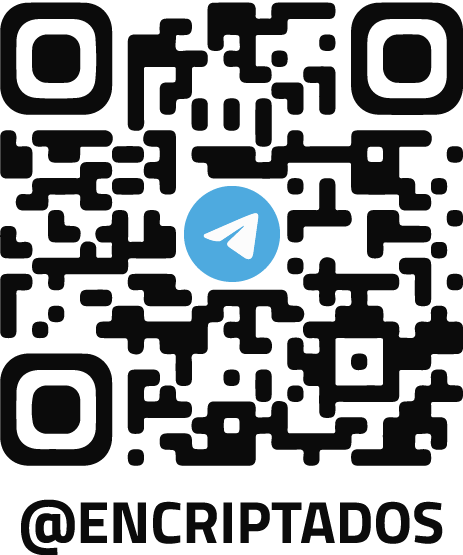
BTC, ETH, USDT, DOGE, DAI, Etc...
T
BTC, ETH, USDT, DOGE, DAI, Etc...
Using the wrong network (blockchain) will result in the loss of funds.
Total a pagar:
N°
Send to @encriptados on Telegram your order number and your payment receipt to confirm your order.
Total:
N°
Bancolombia
Cuenta Ahorros: 259 804315 01
Nit: S901054325-9
Nombre de empresa: Safesolf Internacional SAS
Para inscribir la cuenta en Bancolombia debe quitar el -9 del nit
Send to @encriptados on Telegram your order number and your payment receipt to confirm your order.
Go to Encriptados' TelegramSteps:
1. Go to the nearest Crypto ATM
2. Select "Buy Bitcoin"
3. Enter the value of your purchase
4. Scan the barcode (that we present to you)
5. Enter the value of your purchase in cash
6. Confirm your purchase
7. Take a photo of the completed transaction.
Send to @encriptados on Telegram your order number and your proof of payment, to confirm your order.
Only deposit the value of your purchase, we assume the cost of the ATM transaction
Click here and get your code for ATM payment
Total:
N°
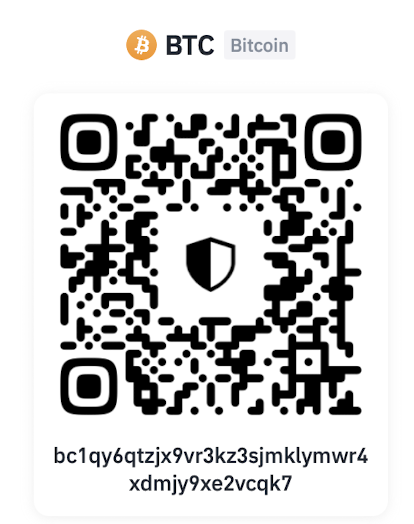
Send to @encriptados on Telegram your order number and your payment receipt to confirm your order.