Safe Browsing on Public Networks: One of the most common applications of NordVPN is to secure your internet connection when using public Wi-Fi networks, such as those found in coffee shops, airports or libraries. By connecting to NordVPN while on a public Wi-Fi network, users can protect their Internet traffic from potential hacker attacks and keep their online activities safe.
Access to Restricted Content: NordVPN is a useful tool for those who want to access online content that is geo-blocked. By connecting to a VPN server located in another country, users can bypass geo-restrictions and access streaming services, websites and content that would otherwise be blocked in their current location.


Secure File Downloads: For those torrenting or sharing files over file-sharing networks, NordVPN can provide an additional layer of security. By routing traffic through secure VPN servers, users can protect their IP address and keep their file downloading activities private and secure.
Teleworking and Remote Access: With the rise of remote work, NordVPN has become an essential tool for those who need to access corporate resources securely from external locations. By connecting through a VPN server, employees can securely access the corporate network and share sensitive files without compromising company security.
Privacy on Mobile Devices: NordVPN is also mobile-friendly, allowing users to protect their online privacy while browsing the internet, banking, sending emails and using mobile apps. With the NordVPN mobile app, users can protect their personal and sensitive data anywhere, anytime.

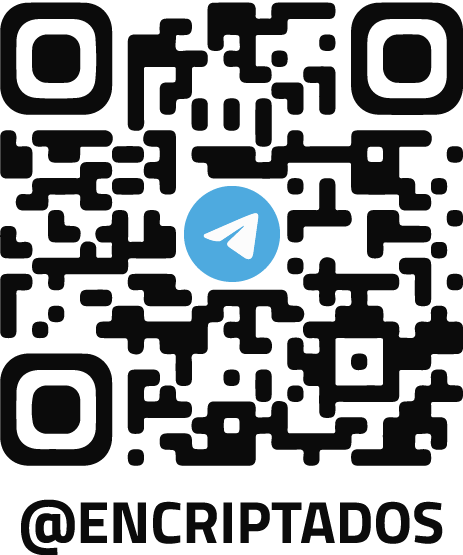
BTC, ETH, USDT, DOGE, DAI, Etc...
T
BTC, ETH, USDT, DOGE, DAI, Etc...
Using the wrong network (blockchain) will result in the loss of funds.
Total a pagar:
N°
Send to @encriptados on Telegram your order number and your payment receipt to confirm your order.
Total:
N°
Bancolombia
Cuenta Ahorros: 259 804315 01
Nit: S901054325-9
Nombre de empresa: Safesolf Internacional SAS
Para inscribir la cuenta en Bancolombia debe quitar el -9 del nit
Send to @encriptados on Telegram your order number and your payment receipt to confirm your order.
Go to Encriptados' TelegramSteps:
1. Go to the nearest Crypto ATM
2. Select "Buy Bitcoin"
3. Enter the value of your purchase
4. Scan the barcode (that we present to you)
5. Enter the value of your purchase in cash
6. Confirm your purchase
7. Take a photo of the completed transaction.
Send to @encriptados on Telegram your order number and your proof of payment, to confirm your order.
Only deposit the value of your purchase, we assume the cost of the ATM transaction
Click here and get your code for ATM payment
Total:
N°
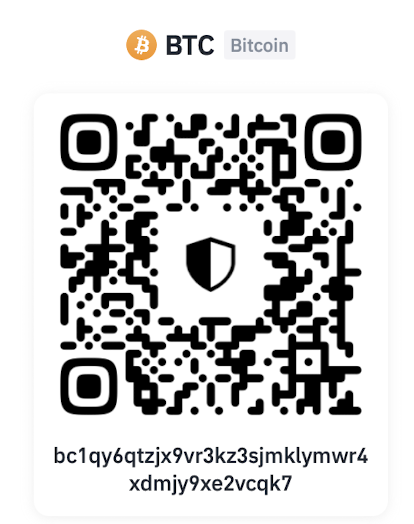
Send to @encriptados on Telegram your order number and your payment receipt to confirm your order.