In the digital age, every click takes us to new virtual frontiers, online security becomes a beacon that guides our journey through cyberspace. We offer you some practical tips to ensure a safe browsing experience, where each interaction is a firm step on safe digital terrain.
Your password is the first line of defense in cyberspace. Make sure it is strong and unique for each account. Avoid obvious passwords such as family names,pets or simple numbers. Create strong passwords or use phrases for them.
The updates aren’t just cosmetic improvements; They often fix security vulnerabilities. Keep your operating system, browsers and applications updated to strengthen your digital defense against potential threats.
A VPN encrypts your connection, protecting your data from prying eyes. Use it especially when connecting to public Wi-Fi networks to ensure an extra layer of security.


Before clicking on a link, check the authenticity of the URL. Secure sites begin with “https://”, and it is essential to ensure the address is legitimate before providing personal information.
Phishing emails try to trick you into revealing sensitive information. Be cautious when opening emails from unknown senders and check the legitimacy of links before clicking.
Two-factor authentication adds an extra layer of security. Even if someone gets your password, they’ll still need a second factor, like a code sent to your phone, to access your account.
Adjust privacy settings on social networks and online services. Limit the information you share publicly and review who has access to your personal data.
When downloading apps or files, do so from trusted sources. Official stores and legitimate websites minimize the risk of malware or malicious software.
If something seems too good to be true, it probably is. Be skeptical of suspicious offers, unexpected prizes or requests for personal information.
Share these tips with friends and family. An educated network is more resilient against digital threats. Together, we can create a safer online environment.
At Encriptados.io, we take digital security to the next level. Discover our solutions for a safe and secure digital experience. Visit us now and strengthen your presence in the cyberspace!

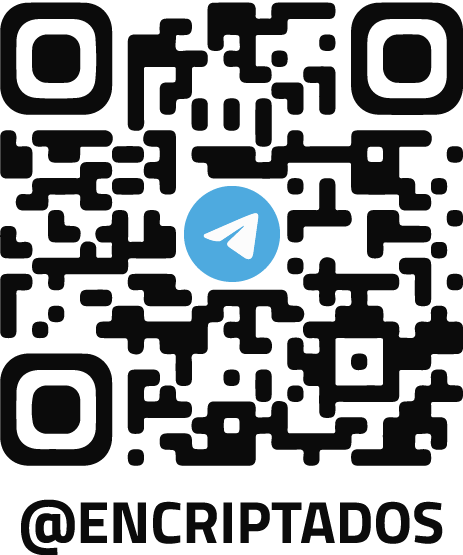
BTC, ETH, USDT, DOGE, DAI, Etc...
T
BTC, ETH, USDT, DOGE, DAI, Etc...
Using the wrong network (blockchain) will result in the loss of funds.
Total a pagar:
N°
Send to @encriptados on Telegram your order number and your payment receipt to confirm your order.
Total:
N°
Bancolombia
Cuenta Ahorros: 259 804315 01
Nit: S901054325-9
Nombre de empresa: Safesolf Internacional SAS
Para inscribir la cuenta en Bancolombia debe quitar el -9 del nit
Send to @encriptados on Telegram your order number and your payment receipt to confirm your order.
Go to Encriptados' TelegramSteps:
1. Go to the nearest Crypto ATM
2. Select "Buy Bitcoin"
3. Enter the value of your purchase
4. Scan the barcode (that we present to you)
5. Enter the value of your purchase in cash
6. Confirm your purchase
7. Take a photo of the completed transaction.
Send to @encriptados on Telegram your order number and your proof of payment, to confirm your order.
Only deposit the value of your purchase, we assume the cost of the ATM transaction
Click here and get your code for ATM payment
Total:
N°
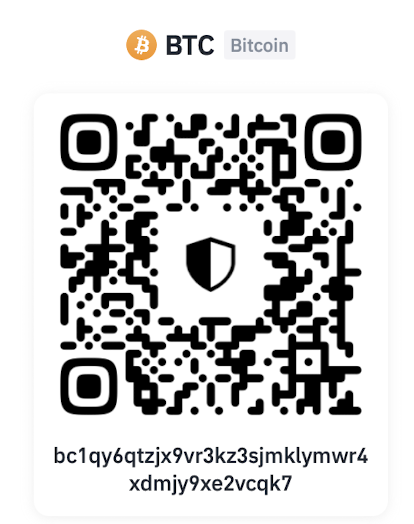
Send to @encriptados on Telegram your order number and your payment receipt to confirm your order.