To protect your mobile phone against spying, it is advisable to use reliable security applications, VPNs and antivirus. These apps can detect and remove malware, as well as provide real time protection. Make sure you keep these apps updated to stay protected against the latest threats.
If you suspect that your mobile phone is being spied on and you have taken all precautions, a final option is to restore your device to factory settings. This will remove any malicious software or unwanted applications. However, be sure to back up your important data before doing so.

Keeping your mobile devices up to date with the latest software updates is crucial to maintaining security. These updates often include security patches that fix known vulnerabilities and protect your device against the latest hacking threats. Be sure to enable automatic updates on your mobile phone and download updates as soon as they are available.
Additionally, there are privacy and security apps available that can help you protect your personal information and detect potential threats. These apps can encrypt your data, block unauthorized access to your apps, and give you greater control over your privacy. Get to know the best of these applications at Encriptados.io

At Encriptados.io we have the best options for you to keep your cell phone protected, you can find encrypted applications to communicate securely, VPNs to browse the internet safely, one of the best Encrypted SIM Cards on the market with international coverage or the most prestigious brands of encrypted cell phones so you can shield your information with military grade security.
Learn more about us and let us help you protect your devices and personal information.

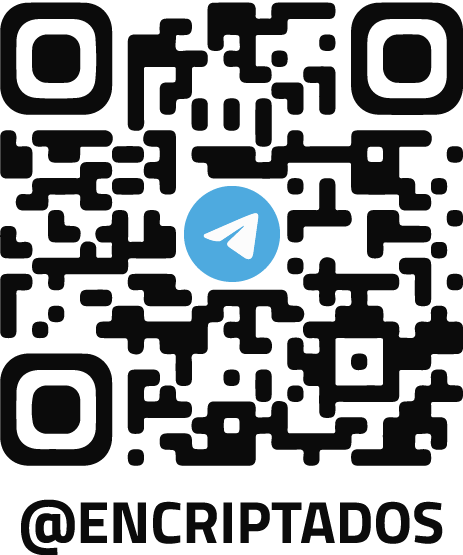
BTC, ETH, USDT, DOGE, DAI, Etc...
T
BTC, ETH, USDT, DOGE, DAI, Etc...
Using the wrong network (blockchain) will result in the loss of funds.
Total a pagar:
N°
Send to @encriptados on Telegram your order number and your payment receipt to confirm your order.
Total:
N°
Bancolombia
Cuenta Ahorros: 259 804315 01
Nit: S901054325-9
Nombre de empresa: Safesolf Internacional SAS
Para inscribir la cuenta en Bancolombia debe quitar el -9 del nit
Send to @encriptados on Telegram your order number and your payment receipt to confirm your order.
Go to Encriptados' TelegramSteps:
1. Go to the nearest Crypto ATM
2. Select "Buy Bitcoin"
3. Enter the value of your purchase
4. Scan the barcode (that we present to you)
5. Enter the value of your purchase in cash
6. Confirm your purchase
7. Take a photo of the completed transaction.
Send to @encriptados on Telegram your order number and your proof of payment, to confirm your order.
Only deposit the value of your purchase, we assume the cost of the ATM transaction
Click here and get your code for ATM payment
Total:
N°
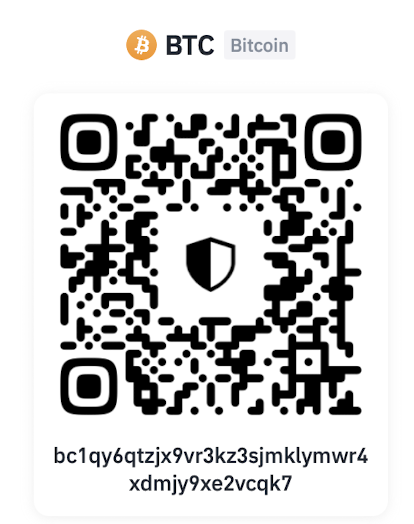
Send to @encriptados on Telegram your order number and your payment receipt to confirm your order.